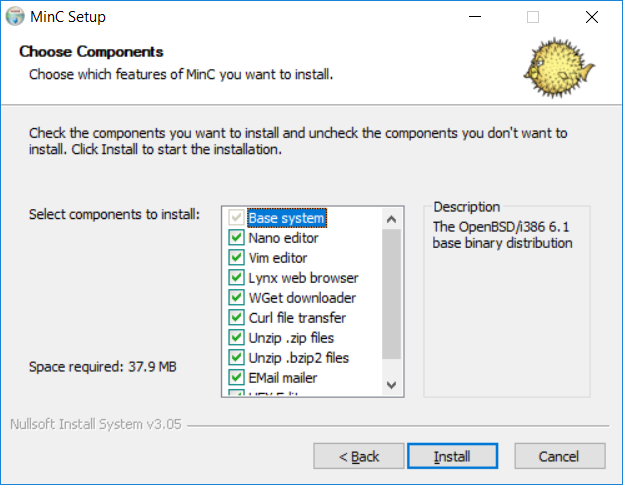Welcome to the MinC home page. MinC is a Unix emulator for Windows, based on the OpenBSD operating system. The MinC project originally started in 2016 and had been written to help children at vocational education learn Linux without the hassle of virtualization, but matured over the course of the last decade. It runs on Windows NT, version 2000/XP/2003/Vista/7/8/10/11.
MinC has a tiny kernel emulation (285Kb) which runs on Windows. The rest of the software was taken verbatim from OpenBSD, version 6.1. This means that by installing MinC, you run OpenBSD on your Windows machine at native speed.
I wanted the kernel emulation to be as simple as possible, so unexperienced programmers can contribute to the project. The project has already been discussed on Hacker News, but I plan to do a write-up with the design decisions I made.